One error message that can baffle even experienced professionals is the “127.0.0.1:62893 error.” In this comprehensive guide, we’ll explore what 127.0.0.1:62893 means, why port 62893 is used, common causes of the error, and step‐by‐step troubleshooting methods to resolve it. In today’s interconnected world—where development environments, testing tools, and local network simulations are more important than ever—understanding the nuances of internal network communication is essential. We will also discuss related queries such as “What is the ping 127.0.0.1 command used for?”, “Why is 127.0.0.1 famous?”, “Can 127.0.0.1 be blocked?” and “Is 127.0.0.1 safe?” Whether you’re based in the UK, USA, or anywhere in the world, this article will equip you with the knowledge you need.
Understanding 127.0.0.1 and Localhost
What is 127.0.0.1?
The IP address 127.0.0.1 is one of the most well‐known addresses in computer networking. Commonly referred to as the loopback address, it is reserved for a computer to communicate with itself. When you access 127.0.0.1 in your browser or via the command line, you are not connecting to an external network; instead, you are establishing a connection with your own machine.
In technical terms, 127.0.0.1 falls within a reserved range (127.0.0.0/8) that is used exclusively for loopback purposes. The concept of “localhost”—which almost universally resolves to 127.0.0.1—is critical for local testing and development because it provides an isolated environment that mimics network communication without leaving your own system. This self-contained setup allows developers to test web servers, databases, and other services safely before deploying them to live environments.
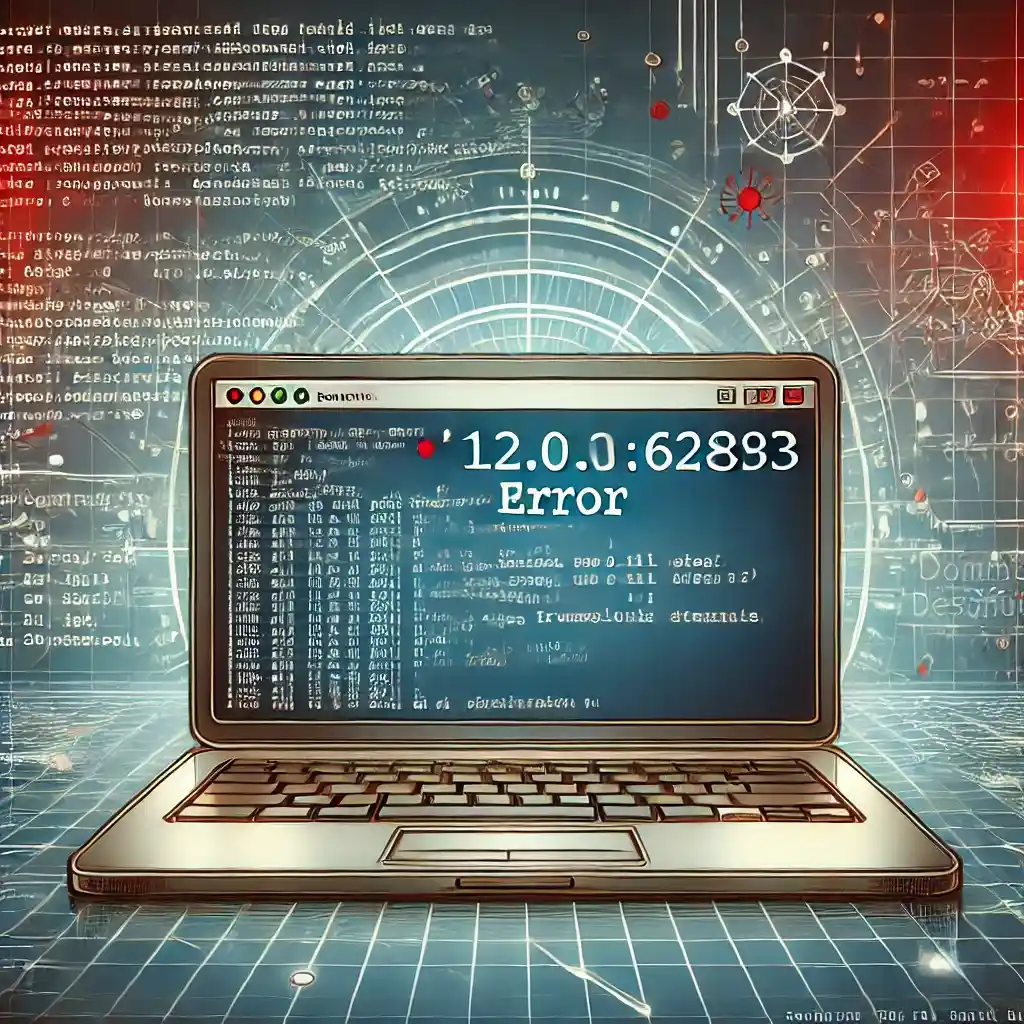
What is Localhost Used For?
The term localhost is a hostname that always points to the IP address 127.0.0.1. Localhost is used to:
- Test Web Servers: Developers run web servers locally (using tools like Apache, Nginx, or Node.js) so they can preview and debug websites before going live.
- Debug Applications: It provides a safe space to troubleshoot applications without risking interference with external systems.
- Simulate Network Communication: Localhost is used for running client–server models, simulating network protocols, and ensuring that TCP/IP stack implementations work as expected.
Why is 127.0.0.1 Famous?
127.0.0.1 is often one of the first IP addresses that network administrators and developers learn about because it:
- Represents the concept of the loopback mechanism.
- Is universally recognized across all operating systems.
- Plays a vital role in local testing environments.
Its fame is due not only to its simplicity but also because it is essential for a myriad of diagnostic and development activities.
Read previous blog post Tech TheBoringMagazine
What is the IP 127.0.0.1 Used For?
Beyond local testing, 127.0.0.1 is used to:
- Verify Software Installations: By “pinging” 127.0.0.1, you can check that the TCP/IP stack is functioning properly.
- Run Local Services: Many applications, such as databases and application servers, are configured to listen on 127.0.0.1 to restrict access to the local machine.
- Maintain Security: Since traffic to 127.0.0.1 never leaves the host, it minimizes exposure to external network threats.
This IP is a backbone of secure, isolated network operations on a device.
Decoding Port Numbers: Why 62893?
The Role of Port Numbers in Networking
While the IP address specifies the host, the port number identifies the specific service or application running on that host. Ports are 16-bit numbers ranging from 0 to 65,535. Certain ports are reserved for well-known services (like port 80 for HTTP and 443 for HTTPS), while others are dynamically assigned.
What Does :62893 Mean?
The notation 127.0.0.1:62893 combines the loopback IP with a specific port—62893. Unlike standard ports used by mainstream protocols, port 62893 is not associated with any globally recognized service. Instead, it’s often used in development or testing environments where an application or service is temporarily bound to that port. This allows developers to avoid conflicts with standard services while still providing a means to establish a connection on the local machine.
Dynamic vs. Fixed Ports
In many development scenarios, developers choose a high-numbered port like 62893 to reduce the risk of conflicting with ports reserved for other services. However, if two applications attempt to use the same port concurrently, conflicts and errors (like the one discussed here) can arise.
Common Causes of the 127.0.0.1:62893 Error
When an error involving “127.0.0.1:62893” occurs, it indicates a failure to connect to a service on that port. Common causes include:
| Cause | Description |
|---|---|
| Service Not Running | The expected service (e.g., web server or database) may not be active or listening on port 62893. |
| Port Conflicts | Another application might already be using port 62893, preventing your service from binding to it. |
| Firewall/Antivirus Blocks | Security software may block traffic on port 62893, hindering local connections. |
| Misconfigured Application | Incorrect settings in configuration files (typos, wrong port number) can cause the service not to bind correctly. |
| Network Interface Issues | Problems with the loopback interface or the hosts file can lead to routing issues, even on a local system. |
Troubleshooting and Fixing the Error
Follow these steps to resolve the 127.0.0.1:62893 error:
Step-by-Step Troubleshooting
| Step | Action | Tools/Commands |
|---|---|---|
| 1. Verify Service Status | Confirm that the target service is running. | systemctl status [service-name] (Linux); Services panel (Windows) |
| 2. Identify Port Conflicts | Check if another process is using port 62893. | netstat -an or lsof -i :62893 |
| 3. Check Firewall Settings | Ensure that the firewall/antivirus isn’t blocking port 62893. | Windows Defender Firewall settings; ufw status or iptables -L (Linux) |
| 4. Review Application Config | Double-check your application’s configuration for any typos or incorrect port entries. | Text editor to review configuration files |
| 5. Restart Network/System | Restart the network interface or the entire system to reset configurations. | Reboot your computer or restart network services |
| 6. Inspect Hosts File | Verify that the hosts file maps “localhost” to 127.0.0.1. | /etc/hosts (Linux/macOS); C:\Windows\System32\drivers\etc\hosts (Windows) |
By following these steps systematically, you can pinpoint the source of the error and take corrective action.
Using the Ping Command with 127.0.0.1

What is the Ping Command Used For?
The ping command is an essential network utility that sends Internet Control Message Protocol (ICMP) echo request packets to a target host—in this case, 127.0.0.1—and waits for a reply. This tool is invaluable for:
- Testing the Local Network Stack: By pinging 127.0.0.1, you can confirm that your computer’s TCP/IP stack is correctly installed and operational.
- Diagnosing Network Issues: If your local network components are malfunctioning, pinging the loopback address can help determine whether the issue is internal or external.
- Measuring Latency: Although local ping responses are nearly instantaneous, this command can sometimes help measure system performance under various conditions.
How to Use the Ping Command
- Open a Terminal or Command Prompt:
- On Windows, open Command Prompt; on macOS or Linux, open Terminal.
- Type the Command:bashCopyEdit
ping 127.0.0.1 - Review the Output:
You should see replies indicating that packets were sent and received successfully. If the ping fails, it may signal a problem with your network stack or a misconfiguration in your system’s network settings.
Using the ping command with 127.0.0.1 is one of the simplest ways to confirm that your computer’s basic networking components are functioning as expected.
Security Considerations: Can 127.0.0.1 be Blocked? Is It Safe?
Can 127.0.0.1 be Blocked?
Under normal circumstances, 127.0.0.1 should not be blocked because:
- It is a reserved loopback address used for internal communications.
- It does not route traffic externally; all data sent to 127.0.0.1 remains on the local machine.
However, in some cases, misconfigured firewall rules or security software might inadvertently block this address. For example:
- Hosts File Modifications: Accidentally editing the hosts file to redirect “localhost” to a different address could cause connectivity issues.
- Overzealous Security Policies: Certain network security policies might mistakenly flag internal traffic as suspicious, but this is rare.
Is 127.0.0.1 Safe?
127.0.0.1 is considered very safe because:
- Isolated Communication: Any data sent to this IP never leaves your computer, making it immune to external attacks.
- Standardized Use: Operating systems and network applications universally use 127.0.0.1 for loopback functions.
- Testing Environment: It is primarily used for testing, development, and diagnostics, all within an isolated environment.
Nonetheless, caution is still advised:
- Exposing Local Services: While 127.0.0.1 itself is safe, if you inadvertently expose services bound only to this address to an external network (via misconfiguration or tunneling), you could open vulnerabilities.
- Proper Firewall Configuration: Always ensure that your firewall settings restrict external access to internal services unless absolutely necessary.
Overall, 127.0.0.1 remains one of the most secure and stable IP addresses used for local communication.
Practical Use Cases and Best Practices
Understanding and troubleshooting the 127.0.0.1:62893 error isn’t just about fixing an issue—it’s about gaining a deeper insight into how local networking works. Here are several scenarios where this knowledge is especially useful:
1. Software Development and Testing
- Local Web Servers: Developers use localhost to run web servers locally. When testing new features or debugging errors, using 127.0.0.1 ensures that changes do not affect a live environment.
- Application Debugging: Many Integrated Development Environments (IDEs) rely on local connections to attach debuggers to running processes. Errors like “Disconnected from target VM, address: 127.0.0.1:62893” can occur if the debugger cannot connect to the local process.
- Isolated Environment: By binding services to 127.0.0.1, developers ensure that the application is not inadvertently exposed to external networks during development.
2. Network Diagnostics
- Verifying Network Stack Integrity: The ping command and other diagnostic tools can confirm that the TCP/IP stack is correctly installed and functioning.
- Identifying Configuration Errors: Misconfigured services that fail to bind to the correct port or address can be quickly identified and rectified.
3. Security Testing
- Firewall and Security Rules: Testing firewall configurations using local addresses ensures that only intended traffic is allowed, thereby preventing external attacks.
- Simulating Attacks in a Controlled Environment: Security professionals can simulate denial-of-service (DoS) or other attacks on local services without impacting the broader network.
4. Educational Purposes
- Learning Networking Fundamentals: For students and beginners, experimenting with 127.0.0.1 helps build a foundational understanding of IP addressing, port assignments, and network troubleshooting.
- Hands-On Training: Labs and training modules often use localhost to allow safe experimentation with network configurations and service management.
Best Practices
- Always Use 127.0.0.1 for Local Testing: Do not modify the standard loopback address unless absolutely necessary.
- Keep Services Isolated: Bind critical development services to localhost to prevent accidental exposure.
- Regularly Monitor Port Usage: Use tools like
netstatandlsofto ensure that there are no unexpected services using the same port. - Document Configuration Changes: Keeping a record of any modifications to the hosts file or firewall rules can help troubleshoot issues faster.
- Stay Updated on Security Guidelines: Since best practices evolve, especially with emerging threats in 2025, regularly review security documentation and apply patches promptly.
Summary Table of Key Aspects
| Aspect | Description |
|---|---|
| 127.0.0.1 | The loopback IP address, universally used for localhost; allows a computer to communicate with itself. |
| Localhost | A hostname that resolves to 127.0.0.1, essential for testing and local development. |
| Port 62893 | A non-standard, high-numbered port often used in development for temporary bindings to avoid conflicts with well-known service ports. |
| 127.0.0.1:62893 Error | An error message indicating that a connection to the service bound on port 62893 on localhost failed, often due to the service being down, port conflicts, or firewall blocks. |
| Ping 127.0.0.1 | A command used to test the local network stack by sending ICMP packets to the loopback address, verifying that the TCP/IP stack is operational. |
| Fame of 127.0.0.1 | It’s a standard, essential part of networking used by every operating system, making it one of the most recognized IP addresses in IT. |
| Blocking 127.0.0.1 | Normally, it isn’t blocked because it only facilitates internal communication; blocking it may indicate a misconfiguration or overly aggressive security policy. |
| Safety of 127.0.0.1 | Generally very safe, as traffic is confined to the local machine; however, proper configuration is essential to avoid unintended exposure of local services. |
Conclusion
The “127.0.0.1:62893 error” is more than just a cryptic message—it is a window into how modern operating systems handle internal communications, service testing, and network security. By understanding that 127.0.0.1 is the loopback address used for localhost, and that port 62893 is simply a dynamic port chosen for testing or specific application use, you can demystify the error and take actionable steps toward troubleshooting and resolution.
Read also Revo Technologies Murray Utah
Whether you are a developer testing a new web application, a network administrator ensuring local services are secure, or simply an IT enthusiast eager to understand your system’s inner workings, knowing how to diagnose and fix this error is invaluable. The process involves verifying that the service is running, checking for port conflicts, ensuring firewall and security settings permit local traffic, and confirming that configuration files are correct. In addition, using tools like the ping command to test 127.0.0.1 provides immediate feedback on your network stack’s health.
Furthermore, the discussion around the safety and blockability of 127.0.0.1 reinforces its importance as a secure, isolated channel for internal communications. Although external access to this address is neither necessary nor advisable, it remains a critical resource for local testing and diagnostics. Adhering to best practices—such as keeping services isolated to the loopback interface, regularly monitoring port usage, and documenting configuration changes—ensures that you can leverage the full benefits of localhost without compromising security.
In 2025, as networks and applications grow increasingly complex, the fundamental principles behind 127.0.0.1 and its associated errors remain as relevant as ever. With this guide, you now have a comprehensive resource to troubleshoot the 127.0.0.1:62893 error, understand the role of the ping command, and appreciate why 127.0.0.1 is both famous and essential for secure, local networking.
By embracing these insights, you can streamline your development process, enhance your network diagnostics, and maintain a robust, secure computing environment. Remember that every time you see the loopback address or encounter a related error, you have the tools—and now the knowledge—to resolve it quickly and efficiently.

